
 |
| EWD Projects :: Oldschool |
|
|
|
Demystifying Basic HTMLPrint This Procedure ( doc :: pdf ) So You’ve Heard about Cascading Style Sheets, Deprecated Tags, and DTDsBefore we cover your screen with HTML facts, let's dust off a couple potentially confusing concepts. Cascading style sheets (or CSS) is a technology that enables you to define a Web site’s page formatting in a single place either in a separate document or in a special area within each Web document. In many Web designers’ and developers’ eyes, everyone should be using CSS as soon as possible. But the reality of the situation is that many Web sites are slowly starting to incorporate style sheets. Fortunately, the Web continues to support older formatting techniques along with the newer CSS commands. In relation to CSS, you might hear that some of the HTML tags and attributes are deprecated. A deprecated element can be (and is) used on the Web; it is simply earmarked for eventual elimination. You can see a list of HTML tags along with notations regarding which are classified as deprecated at www.w3.org/TR/1999/REC-html401-19991224/index/elements.html. · If your Web page adheres to HTML 4.01 standards, insert: <!DOCTYPE html PUBLIC "-//W3C//DTD HTML 4.01//EN" "http://www.w3.org/TR/html4/strict.dtd">
· If your Web page adheres to HTML 4.01 standards and includes deprecated HTML elements and attributes (most of which concern visual presentation), insert: <!DOCTYPE html PUBLIC "-//W3C//DTD HTML 4.01 Transitional//EN" "http://www.w3.org/TR/html4/loose.dtd">
· If your Web page adheres to HTML 4.01, includes deprecated HTML elements and attributes, plus uses frames, insert: <!DOCTYPE html PUBLIC "-//W3C//DTD HTML 4.01 Frameset//EN" "http://www.w3.org/TR/html4/frameset.dtd">
note If your Web documents adhere to XHTML 1.0 or XHTML 1.1, you will need to use a different DTD. To see valid XHTML DTDs, go to http://www.w3.org/QA/2002/04/valid-dtd-list.html. |
|
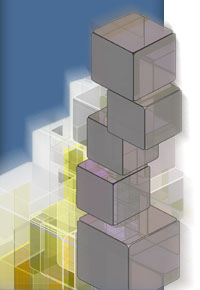 |
|
|