
 |
| EWD Projects :: Oldschool |
|
|
|
Demystifying Basic HTMLSaving and Previewing HTML DocumentsPrint This Procedure ( doc :: pdf ) When you create Web pages especially when you’re hand-coding HTML you should save and preview with abandon. Speaking from firsthand “We can’t believe we just lost all that data” experiences, we can recommend without reservation saving your work frequently that pretty much goes without saying whenever you’re working on any file on any computer. (If monitors grew grass, our mice would wear out well-worn diagonal paths to the Save button not to mention that we knowingly contribute to the slow erosion of our Ctrl and S keys by pressing Ctrl+S every so often.) tip “Save, save, save!” should be one of your mantras when you’re working with computers. In addition to frequently saving your files, you should preview the Web pages you build numerous times throughout the creation process. Previewing an HTML page simply means looking at your HTML document in a browser (or a couple browsers) as opposed to staring at the text and HTML code version of the document in a text editor. Performing this exercise, you can see how the HTML is formatting your content and you can troubleshoot display problems early. We’ll often alter a site’s layout simply because what looks good on paper doesn’t transpose well to an online page. To preview a Web page in your browser, use any of the following procedures after you’ve created an HTML file: · Display the contents of the folder containing the HTML document, and double-click the HTML document’s icon. · Open your browser application (such as Internet Explorer), and type in the HTML file’s location. · Open your browser application, open the folder containing the HTML document, and drag the HTML file’s icon from its folder into the browser window or the browser’s Address bar. note We suggest specific points at which you should save and preview the project Web site in the walkthrough steps. Feel free to save and preview your files more frequently than we suggest, however, especially if you take a break while creating. We’ve covered a good bit of theory; now it’s the witching hour. If you’ve read the previous few sections, you’re ready to tackle the HTML Web site creation walkthrough. You should have a workable knowledge of basic HTML tags, realize that you should save your HTML documents and images in designated folders, and recognize the importance of frequently saving and previewing your Web documents throughout the creation process. We’re satisfied that you’re ready, so let’s get the project rolling. |
|
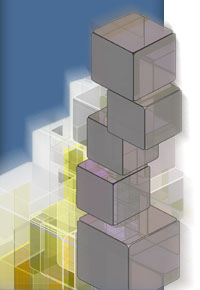 |
|
|