
 |
| EWD Projects :: Oldschool |
|
|
|
Demystifying Basic HTMLHandling HTML Documents and Web GraphicsPrint This Procedure ( doc :: pdf ) When you create Web pages, you usually work with multiple files. At a minimum, you’ll have your home page HTML file (generally named index.html or index.htm), a graphics file for each graphical element on your page, and additional HTML files for linked pages. Therefore, before you start creating, you have to think of an organizational scheme so that you don’t drive yourself crazy later. We highly recommend that you create a folder to contain all the HTML files used in your Web site, and, within the main folder, create a subfolder named images. Then you can store your main HTML documents in the main folder and place your graphics in the images folder. To illustrate, the following figure shows the HTML documents and images necessary to create this walkthrough's sample site: Organizing files and folders in a simple yet logical manner Keeping your files organized is imperative when you’re adding graphics and creating hyperlinks because you must include instructions in your HTML document regarding where the browser should look for a particular graphic or linked page. Furthermore, being organized can greatly simplify the file uploading process when you’re ready to go “live” by transferring your local files to a Web server. Your best bet is to create a folder that you can use consistently throughout the Web site creation process. Along with being organized, you should religiously save and preview your Web pages throughout the development process, as described in the . |
|
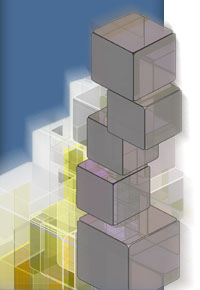 |
|
|