
 |
| EWD Projects :: Chapter 7 |
|
Chapter 7: Posting a Web Site within an Hour (or so)Deleting: Content, Modules, MSN SpacesNow that you know how to build an MSN Space, you need to know how to delete content, content modules, and MSN Spaces. Deleting unused content and spaces is a good practice because it helps to conserve MSN server space. (MSN provides and maintains online space for free, so the least we can do is ensure that we don’t waste the space with outdated or unused MSN Spaces.) To delete content, follow these steps: 1. Display your MSN Space in Edit Your Space view. 2. Click the Edit link in the content module in which you want to delete the content. 3. Manually delete the content. To delete a content module, follow these steps: 1. Display your MSN Space in Edit Your Space view. 2. Click Customize. 3. Click Modules, and then click the appropriate the command to delete or remove the module of your choice. To delete your MSN Space, follow these steps: 1. Display your MSN Space in Edit Your Space view. 2. Click Settings. 3. On the Space Settings tab, click Delete My Space, and then click OK. warning When you delete an MSN Space, the Web address for your space will be unavailable for 60 days. Be sure that you want to delete your entire MSN Space and not just your content. |
||
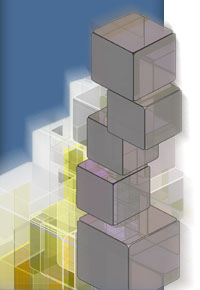 |
|
|