
 |
| EWD Projects :: Chapter 7 |
|
Chapter 7: Posting a Web Site within an Hour (or so)Building Custom ListsAhh, lists—who can imagine a world without lists? Lists are the last content tool we cover in this walkthrough. The two lists the Night Watch Crew likes to display in its MSN Space are an Active Members list and a Favorite Links list. You can create any list you want for this exercise, but if you want to use the Night Watch Crew information, you’re free to copy the information from the Phat Tiger Says… space. To create a list, follow these steps: 1. In Edit Your Space view, click Edit List in a Custom List module. 2. Click Rename List, type a list name, and then click OK. 3. Click Add Item, type the list item name in the first text box, add a URL and description if desired, and then click Add. 4. Repeat step 3 as needed to add all list items. List items appear in the order in which you type them. After all items have been added, click Home to view your completed list. The following figure shows the Phat Tiger Says… MSN Space with the Active Members list on the left and a Favorite Links list on the right. You can add and delete lists as you need them, which is one of the beauties of MSN Spaces—creating, deleting, and editing lists in your space is quick and easy. Custom lists |
||
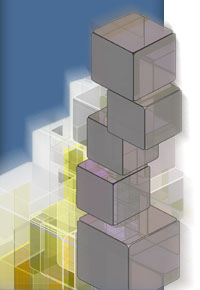 |
|
|