
 |
| EWD Projects :: Chapter 9 |
|
Chapter 9: Diving into Design with Publisher TemplatesResizing ObjectsResizing objects in Publisher is a simple task of selecting the object you want to change and then dragging a horizontal, vertical, or corner selection handle. Dragging a corner selection handle enables you to resize an object both vertically and horizontally at the same time. To practice resizing a text box, you’ll resize the text box
you filled in the previous section (Adding and Importing Text) because it
contains text in overflow. You can tell when a text box contains text in
overflow because the Text in Overflow visual aid To resize the text box, follow these steps: 1. Select the text box on the home page that contains the text you inserted in the preceding section. 2. Click and drag the middle selection handle on the bottom edge of the text box down until all the text is viewable (around 850 px).
|
||
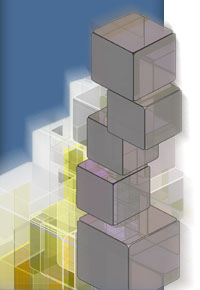 |
|
|