
 |
| EWD Projects :: Chapter 9 |
|
Chapter 9: Diving into Design with Publisher TemplatesLinking to a New E-Mail MessageCreating a hyperlink that opens a new e-mail message doesn't involve creating a HTML code fragment (as described in the previous section) and returns to the more typical process of using the Insert Hyperlink dialog box. To add an e-mail message link to the gray sidebar, follow these steps: 1. On the home page of your walkthrough Web site, select the text Send me a message. in the third paragraph of the gray sidebar. 2. Click Hyperlink on the Insert menu (or press Ctrl+K). 3. Click the E-mail Address button in the Link To list. 4. Enter your e-mail address in the E-mail Address box. Publisher automatically adds mailto: in front of your e-mail address, as shown in this figure. Configuring an e-mail hyperlink 5. Click OK, and then save your Web publication. Nice work! Now, return to Easy Web Design to wrap up the walkthrough. |
||
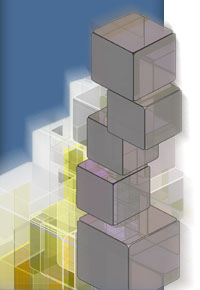 |
|
|