
 |
| EWD Projects :: Chapter 9 |
|
Chapter 9: Diving into Design with Publisher TemplatesAdding and Importing TextTyping and pasting text are basic skills that you’ve probably already mastered to some degree, so we won’t cover those procedures here. Importing text might not be a familiar task, so you can try that method here by adding some home page text we’ve already prepared for you. Importing text enables you to quickly add edited and formatted text to a Web publication. In this section, you’ll import the text from the welcome.doc Word document that you downloaded from the CreationGuide Web site at the beginning of Chapter 9. Here are the steps you should follow to import text into the large text box on the your walkthrough Web site’s home page: 1. Display page 1 of your Web site if necessary. 2. Select and delete the placeholder text in the large text box on the home page. 3. Click Text File on the Insert menu. 4. In the Insert Text dialog box, display the contents of the C:\koury folder, as shown in the following figure. Importing text from a text file 5. Double-click the welcome.doc file. The text fills the text box, and then a message box indicates that the text box is not large enough to contain the text. The message box asks if you want Publisher to automatically flow your text onto the next page. You’re going to resize the text box in the , so you don’t need Publisher to flow the text for you. 6. Click No in the message box, and then save your changes.
|
||
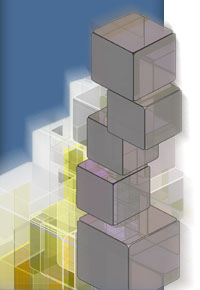 |
|
|