
 |
| EWD Projects :: Chapter 8 |
|
Chapter 8: Demystifying Basic CSS and XHTMLEntering the Rest of the TextThe remaining text on the home page consists of a couple of paragraphs, a heading, and an unordered list. If you’d like to practice entering and formatting body text, follow these steps: 1. In the index.html file, click after the </blockquote> end tag you created in the preceding section, and press ENTER twice. 2. Type the following paragraph tags and text: <p>The net can show you where to go in life, but you have to hit the road to live it. </p>
3. Press ENTER twice, press TAB, and then type the following heading tags and heading text: <h2>Older Than the Hills…</h2>
4. Press ENTER twice, and then type the following paragraph: <p>Many roadside attractions have been around longer than most of the roads that lead to them. Take a drive to find old-timey national treasures, such as:</p>
5. Press ENTER twice, press TAB, and create the following bulleted (unordered) list: <ul> <li>The prehistoric shark fossil in the Pacific Northwest</li> <li>The ancient cursed Octopi Forest near the Virginia coastline</li> <li>A monument to the great Jackalope-Dinosaur Wars in the plains of Montana</li> <li>The petrified building-block Display of the Gods in Arizona</li> <li>The mystical Egyptian beehive colony frozen in time in New Mexico</li> <li>and so very much more...</li> </ul>
6. To finish the page, press ENTER twice, press TAB, and type the final paragraph, which includes some boldfaced (strong) text: <p>Pick your states and create your own trail, or check back next week to see our recommended <strong>Older Than the Hills National Tour.</strong></p>
7. Save your work. 8. Preview index.html in your browser window. Great job! Now return to Chapter 8 in the Easy Web Design book to complete the walkthrough and learn how you can use the roadside site as a template. |
||
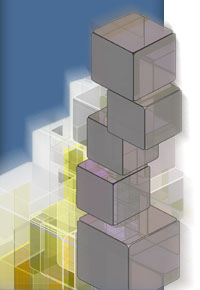 |
|
|