
 |
| EWD Projects :: Oldschool |
|
|
|
Demystifying Basic HTMLAdding Paragraph TextPrint This Procedure ( doc :: pdf ) Below the welcome heading you created in the previous section, you’ll add some body text. The <P></P> tags are the main tags you’ll use when entering paragraph text, which you’ll do next. 1. Click after the </h3> tag you created in the previous section, press Enter, press Tab, and type <p>Meet Chris!</p>. 2. Press Enter, press Tab, and type the following: <p>She's an internationally certified senior music instructor who teaches piano and flute to budding musicians, hobbyists, and professionals.</p>
3. Press Enter, press Tab, and type the following: <p>Chris complements her highly regarded instructional program by regularly performing throughout the world as well as orchestrating annual student recitals and competitions.</p>
4. Finally, press Enter, press Tab, and type the following: <p>Student testimonials sum up Chris's teaching success best:</p>
5. Save index.html. Your HTML code should appear as shown in the following figure. Adding paragraph text to the music site’s home page If you preview index.html in your browser, your home page should look similar to the page shown in the next figure. Previewing your home page. At this point, your page is all set up except for adding a block quote or two, which is the topic of the . |
|
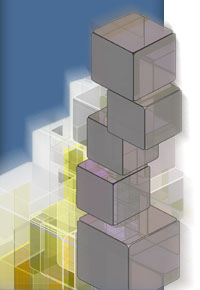 |
|
|