
 |
| EWD Projects :: Chapter 7 |
|
Chapter 7: Posting a Web Site within an Hour (or so)Planning an MSN SpacePlanning your site is your first task in any Web publishing endeavor—even when you’re using a blogging service such as MSN Spaces. Generally, blogging services—MSN Spaces included—simplify the planning process by providing layout templates, themes, and other Web page creation resources and utilities. MSN Spaces offers a number of helpful tools, most notably themes, modules, and layout options. note Many people find the themes, layout, and content modules helpful when they create their MSN Spaces. Others might be frustrated by the limited amount of customization available. Most notably, at the time this book was written, MSN Spaces members can’t modify their sites’ Hypertext Markup Language (HTML) code or apply custom color schemes or background images. If your goal is to create a blog and get information online quickly and for free, the minor design limitations shouldn’t be showstoppers for you. With any luck, MSN will continue to evolve and grant a greater level of design options. On the MSN Spaces site, you create a blog by: 1. Signing up with MSN Spaces. 2. Choosing a theme. 3. Selecting and positioning content modules. 4. Selecting a basic layout. 5. Configuring settings. 6. Providing content. That might sound like a lot, but it’s really not. If you’ve worked your way to Chapter 7 in the Easy Web Design book, setting up a Web site from predefined options is a good “next step” in your progression toward Web site mastery. Because we opted to work with MSN Spaces, our planning process for Chapter 7’s Web site didn’t require a framework or storyboard pages. Instead, the planning process involved defining what features should be included on the site to get started. For example, we opted to start with the following content modules: · Profile · Blog · Photo Album · Favorite Web Sites (custom list) · Schedule (custom list) · Archives note Just to gain a little practice in storyboarding, you might want to sketch your MSN Space after you understand how MSN Spaces uses column layouts and content modules. Also, during the planning stages, we learned that our fictional client is the leader of a night watch crew. He wanted a site that could be quickly updated and provide a home base for crew members. He also wanted the site to have a nighttime security feel to it. As you’ll see later, we selected a theme that has a bit of a night vision look. To summarize, the planning process incorporated the following simple steps: 1. Determine the information to be displayed 2. Select the appropriate content modules to be included 3. Select a theme and layout 4. Gather a few graphics note You don’t necessarily need to gather graphics to get started with an MSN Space. Using MSN Spaces, you can easily add and delete graphics after you’ve created your blog. Remember, you can use this walkthrough project’s pictures or MSN clip art for now, and then you can delete the temporary pictures (or delete your practice blog altogether) and insert your own images whenever you have digitized pictures ready for online viewing. You can re-create the fictional site using the graphics we provide for this walkthrough, or you can follow along using your own content and design decisions. The instructions for this project can be easily customized to create any MSN Space. Our goal is to get you off on the right foot—where you wander during the process is up to you. Now that a general plan for the MSN Spaces site is in place, it’s time to sign up to become an MSN Spaces member. But first, do you have your passport? |
||
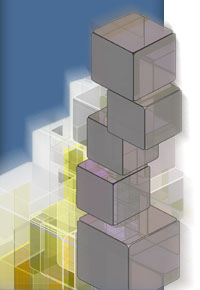 |
|
|